티스토리 뷰
Angular : Email Client - 2-3. 이메일 모듈작성 - 이메일 목록 읽어오기
Korean Eagle 2020. 6. 25. 00:331. 이 포스트는 Email Client를 작성하는 시리즈의 일부이다
1-1 여기서는 지금 하드코딩된 메일목록 대신 실제 데이터를 읽어와서 목록을 보여주는 코드를 작성한다.
2. 구현 방법
2-1 우선 url이 /inbox 으로 검색이 되는 경우 현재 email 모듈의 home 컴포넌트가 로딩이된다.
2-2 이 home 컴포넌트가 생성 시 email 서비스로 접근하여 데이터를 가지고 와서 email-list 컴포넌트로 넘겨준다.
3. email 서버는 수신한 이메일에 대한 목록을 보내주는 api가 있다
3-1 get 메소드로 https://api.angular-email.com/emails 로 접근하면 된다.
3-2 회신 시 아래와 같은 구조로 넘어오기 때문에 별도의 클래스를 생성하였다.
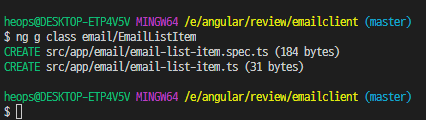
export class EmailListItem {
id: string = ''
subject: string = ''
from: string = ''
}
4. 코드를 작성한다.
4-1 이메일 서비스 파일을 작성한다.
4-1-1 이메일 목록을 요청하는 메소드를 getEmailList로 하였고 반환결과는 EmailListItem 배열로 받고 있다.
import { Injectable } from '@angular/core';
import { HttpClient } from '@angular/common/http';
import { Observable } from 'rxjs';
import { EmailListItem } from './email-list-item';
@Injectable({
providedIn: 'root'
})
export class EmailService {
url = 'https://api.angular-email.com/emails'
constructor(private http: HttpClient) { }
getEmailList(): Observable<EmailListItem[]> {
return this.http.get<EmailListItem[]>(`${this.url}`)
}
}
4-2 이메일을 데이터를 요청하는 home 컴포넌트의 코드
4-2-1 template에서 email-list 컴포넌트로 이메일 목록 데이터를 전달한다.
<div class="row">
<div class="col-sm-4">
<app-email-compose></app-email-compose>
<app-email-list [emailList]="emailList"></app-email-list>
</div>
<div class="col-sm-8">
<router-outlet></router-outlet>
</div>
</div>
4-2-2 home 컴포넌트는 이메일 목록을 컴포넌트 생성 시 요청한다.
import { Component, OnInit, Input } from '@angular/core';
import { EmailService } from '../email.service';
import { EmailListItem } from '../email-list-item';
@Component({
selector: 'app-home',
templateUrl: './home.component.html',
styleUrls: ['./home.component.css']
})
export class HomeComponent implements OnInit {
@Input() emailList: EmailListItem[] = []
constructor(private emailService: EmailService) { }
ngOnInit(): void {
this.emailService.getEmailList().subscribe(
list => this.emailList = list
)
}
}
4-3 email-list 컴포넌트 코드
4-3-1 실제로 내용을 보여주는 email-list의 template
<div class="card">
<div class="card-body py-1" *ngFor="let email of emailList">
<h6 class="card-title mb-0 trim">{{ email.subject }}</h6>
<small class="card-text trim">{{ email.from }}</small>
<hr class="mt-1 mb-0">
</div>
</div>
4-3-2 위에서 보여줄 emailList를 받아오는 email-list 컴포넌트 클래스
import { Component, OnInit, Input } from '@angular/core';
import { EmailListItem } from '../email-list-item';
@Component({
selector: 'app-email-list',
templateUrl: './email-list.component.html',
styleUrls: ['./email-list.component.css']
})
export class EmailListComponent implements OnInit {
@Input() emailList: EmailListItem[] = []
constructor() { }
ngOnInit(): void {
}
}
4-3-3 이메일 리스트가 표시될 공간 보다 이메일 제목이 길 경우 ... 로 처리하는 css를 추가한다.
4-3-3-1 email-list.component.css 파일
.content {
width: 90%
}
.trim {
overflow: hidden;
white-space: nowrap;
text-overflow: ellipsis;
width: 100%
}
5. 결과화면
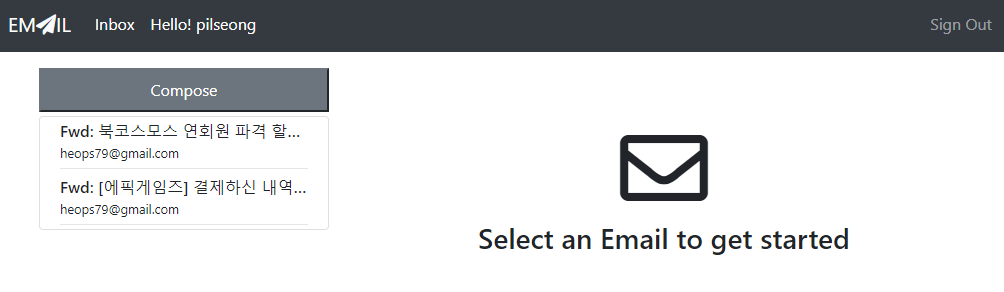
'Demos > Email Client' 카테고리의 다른 글
| Angular : Email Client - 2-2. 이메일 모듈작성 - 로그인 유저정보 관리 (0) | 2020.06.24 |
|---|---|
| Angular : Email Client - 2-1. 이메일 모듈작성 - 레이아웃 만들기 (0) | 2020.06.24 |
| Angular : Email Client - 1-10. 인증모듈작성 - 로그아웃 (0) | 2020.06.24 |
| Angular : Email Client - 1-9. 인증모듈작성 - 쿠키 관리 (0) | 2020.06.24 |
| Angular : Email Client - 1-8. 인증모듈작성 - 가입하기와 로그인 로직 작성하기 (0) | 2020.06.23 |
- Total
- Today
- Yesterday
- 도커 개발환경 참고
- AWS ARN 구조
- Immuability에 관한 설명
- 자바스크립트 멀티 비동기 함수 호출 참고
- WSDL 참고
- SOAP 컨슈머 참고
- MySql dump 사용법
- AWS Lambda with Addon
- NFC 드라이버 linux 설치
- electron IPC
- mifare classic 강의
- go module 관련 상세한 정보
- C 메모리 찍어보기
- C++ Addon 마이그레이션
- JAX WS Header 관련 stackoverflow
- SOAP Custom Header 설정 참고
- SOAP Custom Header
- SOAP BindingProvider
- dispatcher 사용하여 설정
- vagrant kvm으로 사용하기
- git fork, pull request to the …
- vagrant libvirt bridge network
- python, js의 async, await의 차이
- go JSON struct 생성
- Netflix Kinesis 활용 분석
- docker credential problem
- private subnet에서 outbound IP 확…
- 안드로이드 coroutine
- kotlin with, apply, also 등
- 안드로이드 초기로딩이 안되는 경우
- navigation 데이터 보내기
- 레이스 컨디션 navController
- raylib
- Validation
- 설정하기
- 로그인
- 자바
- one-to-one
- Many-To-Many
- hibernate
- 하이버네이트
- 스프링
- 외부파일
- login
- 매핑
- MYSQL
- Security
- WebMvc
- 상속
- RestTemplate
- 설정
- mapping
- Spring Security
- one-to-many
- Rest
- spring boot
- jsp
- form
- 스프링부트
- crud
- Angular
- XML
- Spring
