티스토리 뷰
Spring : Web MVC + Hibernate with XML config- 설정하기
Korean Eagle 2020. 5. 11. 00:23-1. 예제를 위해 Customer 테이블을 생성한다.
-1-0 사용자 springstudent를 만들고 암호도 springstudent를 생성한다.
-1-1 web_customer_tracker라는 데이터베이스를 생성한다.
-1-2 Customer 테이블을 생성한다.
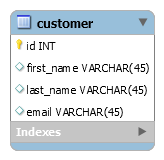
0. Web과 Hibernate를 위한 Dependency를 추가한다. (Bold 부분은 WebMVC에 hibernate를 붙이기 위해 추가로 필요)
0-1 스프링 기본적인 동작을 위한 spring core, spring context
0-2 스프링 Web을 위한 spring WebMvc
0-3 스프링 transaction처리를 위한 spring tx
0-4 스프링 ORM사용을 위한 spring orm
0-5 하이버네이트를 위한 hibernate core
0-6 MySql을 위한 mysql connector java
0-7 DataSource를 위한 mchange c3p0
0-8 jsp, jstl을 위한 jsp-api, jstl, servlet-api
0-9 선택적으로 편리한 개발을 위한 lombok
<dependency>
<groupId>org.springframework</groupId>
<artifactId>spring-core</artifactId>
<version>5.2.6.RELEASE</version>
</dependency>
<dependency>
<groupId>org.springframework</groupId>
<artifactId>spring-context</artifactId>
<version>5.2.6.RELEASE</version>
</dependency>
<dependency>
<groupId>org.springframework</groupId>
<artifactId>spring-webmvc</artifactId>
<version>5.2.6.RELEASE</version>
</dependency>
<dependency>
<groupId>org.springframework</groupId>
<artifactId>spring-tx</artifactId>
<version>5.2.6.RELEASE</version>
</dependency>
<dependency>
<groupId>org.springframework</groupId>
<artifactId>spring-orm</artifactId>
<version>5.2.6.RELEASE</version>
</dependency>
<dependency>
<groupId>com.mchange</groupId>
<artifactId>c3p0</artifactId>
<version>0.9.5.5</version>
</dependency>
<dependency>
<groupId>junit</groupId>
<artifactId>junit</artifactId>
<version>4.11</version>
<scope>test</scope>
</dependency>
<dependency>
<groupId>org.hibernate</groupId>
<artifactId>hibernate-core</artifactId>
<version>5.4.15.Final</version>
</dependency>
<dependency>
<groupId>mysql</groupId>
<artifactId>mysql-connector-java</artifactId>
<version>8.0.20</version>
</dependency>
<dependency>
<groupId>org.projectlombok</groupId>
<artifactId>lombok</artifactId>
<version>1.18.12</version>
<scope>provided</scope>
</dependency>
<dependency>
<groupId>javax.servlet</groupId>
<artifactId>jstl</artifactId>
<version>1.2</version>
</dependency>
<dependency>
<groupId>javax.servlet.jsp</groupId>
<artifactId>javax.servlet.jsp-api</artifactId>
<version>2.3.3</version>
<scope>provided</scope>
</dependency>
<dependency>
<groupId>javax.servlet</groupId>
<artifactId>javax.servlet-api</artifactId>
<version>4.0.1</version>
<scope>provided</scope>
</dependency>1. WebMVC와 Hibernate를 같이 사용하면 hibernate.cfg.xml 파일 대신 스프링 컨테이너 설정을 사용할 수 있다.
1-0 컨테이너 설정에서 DataSource, SessionFactory, TransactionManager 구현 객체를 만들어 사용할 수 있다.
1-1 DataSource는 데이터베이스와 연결을 위한 JDBC 설정으로 Connection Pool 설정 등을 포함하고 있다.
1-2 이렇게 스프링 컨테이너의 bean으로 생성하면 필요한 경우에 @Autowired로 언제 든 사용가능하다.
1-3 설정파일은 xml로 되어 있으므로 그냥 복사해서 사용하는 게 좋다. 다시 말하지만 xml은 오류 찾기 정말 힘들다.
<?xml version="1.0" encoding="UTF-8"?>
<beans xmlns="http://www.springframework.org/schema/beans"
xmlns:xsi="http://www.w3.org/2001/XMLSchema-instance"
xmlns:context="http://www.springframework.org/schema/context"
xmlns:tx="http://www.springframework.org/schema/tx"
xmlns:mvc="http://www.springframework.org/schema/mvc"
xsi:schemaLocation="
http://www.springframework.org/schema/beans
http://www.springframework.org/schema/beans/spring-beans.xsd
http://www.springframework.org/schema/context
http://www.springframework.org/schema/context/spring-context.xsd
http://www.springframework.org/schema/mvc
http://www.springframework.org/schema/mvc/spring-mvc.xsd
http://www.springframework.org/schema/tx
http://www.springframework.org/schema/tx/spring-tx.xsd">
<!-- 외부 리소스를 사용하기 위한 설정 -->
<mvc:resources location="/resources/" mapping="/resources/**"></mvc:resources>
<!-- Step 3: Add support for component scanning -->
<context:component-scan base-package="pe.pilseong.hibernateweb" />
<!-- Step 4: Add support for conversion, formatting and validation support -->
<mvc:annotation-driven/>
<!-- Step 5: Define Spring MVC view resolver -->
<bean class="org.springframework.web.servlet.view.InternalResourceViewResolver">
<property name="prefix" value="/WEB-INF/view/" />
<property name="suffix" value=".jsp" />
</bean>
<bean id="myDataSource" class="com.mchange.v2.c3p0.ComboPooledDataSource" destroy-method="close">
<property name="driverClass" value="com.mysql.cj.jdbc.Driver"></property>
<property name="jdbcUrl" value="jdbc:mysql://localhost:3306/web_customer_tracker?useSSL=true&serverTimezone=Asia/Seoul"></property>
<property name="user" value="springstudent"></property>
<property name="password" value="springstudent"></property>
<property name="minPoolSize" value="5"></property>
<property name="maxPoolSize" value="20"></property>
<property name="maxIdleTime" value="30000"></property>
</bean>
<bean id="sessionFactory" class="org.springframework.orm.hibernate5.LocalSessionFactoryBean">
<property name="dataSource" ref="myDataSource"></property>
<property name="packagesToScan" value="pe.pilseong.hibernateweb.entity"></property>
<property name="hibernateProperties">
<props>
<prop key="hibernate.dialect">org.hibernate.dialect.MySQLDialect</prop>
<prop key="hibernate.show_sql">true</prop>
</props>
</property>
</bean>
<bean id="transactionManager" class="org.springframework.orm.hibernate5.HibernateTransactionManager">
<property name="sessionFactory" ref="sessionFactory"></property>
</bean>
<tx:annotation-driven transaction-manager="transactionManager" />
</beans>1-4 위 스프링 컨테이너 설정을 호출하는 전형적인 web.xml파일이다.
<?xml version="1.0" encoding="UTF-8"?>
<web-app xmlns:xsi="http://www.w3.org/2001/XMLSchema-instance"
xmlns="http://xmlns.jcp.org/xml/ns/javaee"
xsi:schemaLocation="http://xmlns.jcp.org/xml/ns/javaee http://xmlns.jcp.org/xml/ns/javaee/web-app_4_0.xsd"
id="WebApp_ID" version="4.0">
<display-name>spring-mvc-demo</display-name>
<absolute-ordering />
<!-- Spring MVC Configs -->
<!-- Step 1: Configure Spring MVC Dispatcher Servlet -->
<servlet>
<servlet-name>dispatcher</servlet-name>
<servlet-class>org.springframework.web.servlet.DispatcherServlet</servlet-class>
<init-param>
<param-name>contextConfigLocation</param-name>
<param-value>/WEB-INF/spring-hibernate-servlet.xml</param-value>
</init-param>
<load-on-startup>1</load-on-startup>
</servlet>
<!-- Step 2: Set up URL mapping for Spring MVC Dispatcher Servlet -->
<servlet-mapping>
<servlet-name>dispatcher</servlet-name>
<url-pattern>/</url-pattern>
</servlet-mapping>
</web-app>2. 테이블에 매핑되는 Customer Entity class를 만든다.
2-1 관계하는 Entity가 없는 단순한 클래스이다.
@Entity
@Table(name = "customer")
@Data
@NoArgsConstructor
public class Customer {
@Id
@GeneratedValue(strategy = GenerationType.IDENTITY)
private Long id;
@Column(name = "first_name")
private String firstName;
@Column(name = "last_name")
private String lastName;
@Column
private String email;
}3. 사용자를 읽어서 jsp파일에서 보여주는 Controller를 생성한다.
package pe.pilseong.hibernateweb.controller;
import org.springframework.beans.factory.annotation.Autowired;
import org.springframework.stereotype.Controller;
import org.springframework.ui.Model;
import org.springframework.web.bind.annotation.GetMapping;
import org.springframework.web.bind.annotation.RequestMapping;
import pe.pilseong.hibernateweb.dao.CustomerDAO;
@Controller
@RequestMapping("/customer")
public class CustomerController {
@Autowired
private CustomerDAO customerDAO;
@GetMapping("/list")
public String listCustomers(Model model) {
model.addAttribute("customers", this.customerDAO.getCustomers());
return "list-customers";
}
}
4. hibernate로 연결된 데이터베이스에서 데이터를 가져와 돌려 주는 Data Access Object
4-1 getCustomers 메소드에 @Transactional이 설정되어 있으므로 beginTransaction을 별도로 처리할 필요없다.
4-2 마찬가지로 session.close() 같은 뒷처리도 할 필요가 없다.
// 인터페이스
package pe.pilseong.hibernateweb.dao;
import java.util.List;
import pe.pilseong.hibernateweb.entity.Customer;
public interface CustomerDAO {
List<Customer> getCustomers();
}
// 구현 클래스
package pe.pilseong.hibernateweb.dao;
import java.util.List;
import javax.transaction.Transactional;
import org.hibernate.Session;
import org.hibernate.SessionFactory;
import org.springframework.beans.factory.annotation.Autowired;
import org.springframework.stereotype.Repository;
import pe.pilseong.hibernateweb.entity.Customer;
@Repository
public class CustomerDAOImpl implements CustomerDAO {
@Autowired
private SessionFactory sessionFactory;
@Override
@Transactional
public List<Customer> getCustomers() {
Session session = this.sessionFactory.getCurrentSession();
return session.createQuery("from Customer", Customer.class).getResultList();
}
}5. 테스트용 jsp파일 - resources 폴더 아래에 있는 외부 리소스를 사용하고 있다.
<%@ taglib prefix="c" uri="http://java.sun.com/jsp/jstl/core"%>
<%@ page language="java" contentType="text/html; charset=UTF-8"
pageEncoding="UTF-8"%>
<!DOCTYPE html>
<html>
<head>
<meta charset="UTF-8">
<link rel="stylesheet"
href="https://stackpath.bootstrapcdn.com/bootstrap/4.4.1/css/bootstrap.min.css"
integrity="sha384-Vkoo8x4CGsO3+Hhxv8T/Q5PaXtkKtu6ug5TOeNV6gBiFeWPGFN9MuhOf23Q9Ifjh"
crossorigin="anonymous">
<link rel="stylesheet" href="${pageContext.request.contextPath}/resources/css/sytle.css"/>
<title>List of Customers</title>
</head>
<body>
<div class="container">
<h2 class="mb-5 mt-5">CRM - Customer Relationship Manager</h2>
<table class="table">
<thead>
<tr>
<th>First Name</th>
<th>Last Name</th>
<th>Email</th>
</tr>
</thead>
<tbody>
<c:forEach var="customer" items="${ customers }">
<tr>
<td>${ customer.firstName }</td>
<td>${ customer.lastName }</td>
<td>${ customer.email }</td>
</tr>
</c:forEach>
</tbody>
</table>
</div>
<script src="https://code.jquery.com/jquery-3.4.1.slim.min.js"
integrity="sha384-J6qa4849blE2+poT4WnyKhv5vZF5SrPo0iEjwBvKU7imGFAV0wwj1yYfoRSJoZ+n"
crossorigin="anonymous"></script>
<script
src="https://cdn.jsdelivr.net/npm/popper.js@1.16.0/dist/umd/popper.min.js"
integrity="sha384-Q6E9RHvbIyZFJoft+2mJbHaEWldlvI9IOYy5n3zV9zzTtmI3UksdQRVvoxMfooAo"
crossorigin="anonymous"></script>
<script
src="https://stackpath.bootstrapcdn.com/bootstrap/4.4.1/js/bootstrap.min.js"
integrity="sha384-wfSDF2E50Y2D1uUdj0O3uMBJnjuUD4Ih7YwaYd1iqfktj0Uod8GCExl3Og8ifwB6"
crossorigin="anonymous"></script>
</body>
</html>
// 결과
List of Customers
[Customer(id=1, firstName=Pilseong, lastName=Heo, email=heops79@gmail.com),
Customer(id=2, firstName=Suel, lastName=Heo, email=suel@gmail.com),
Customer(id=3, firstName=Noel, lastName=Heo, email=noel@gmail.com),
Customer(id=4, firstName=Rael, lastName=Kim, email=rael@gmail.com),
Customer(id=5, firstName=Song, lastName=Choi, email=song@gmail.com)]6. 선택적으로 welcome jsp파일을 생성할 수 있다.
6-1 webapp 아래 index.jsp파일을 생성하면 root로 접근 시 이 파일을 실행하게 된다.
6-2 아래의 소스는 간단히 위의 리스트 페이지로 넘어가게 한다.
<% response.sendRedirect("customer/list"); %>'Spring > Spring Basic' 카테고리의 다른 글
| Spring : Web MVC + Hibernate with XML Config - Add (0) | 2020.05.11 |
|---|---|
| Spring : Web MVC + Hibernate with XML Config - Service Layer (0) | 2020.05.11 |
| Spring Basic : Form을 Date, LocalDate로 변환하기 (0) | 2020.04.29 |
| Spring : Data JPA - 상속 Entity의 Lombok (0) | 2020.04.29 |
| Spring : JFreeChart 사용하기 (0) | 2020.04.26 |
- Total
- Today
- Yesterday
- 도커 개발환경 참고
- AWS ARN 구조
- Immuability에 관한 설명
- 자바스크립트 멀티 비동기 함수 호출 참고
- WSDL 참고
- SOAP 컨슈머 참고
- MySql dump 사용법
- AWS Lambda with Addon
- NFC 드라이버 linux 설치
- electron IPC
- mifare classic 강의
- go module 관련 상세한 정보
- C 메모리 찍어보기
- C++ Addon 마이그레이션
- JAX WS Header 관련 stackoverflow
- SOAP Custom Header 설정 참고
- SOAP Custom Header
- SOAP BindingProvider
- dispatcher 사용하여 설정
- vagrant kvm으로 사용하기
- git fork, pull request to the …
- vagrant libvirt bridge network
- python, js의 async, await의 차이
- go JSON struct 생성
- Netflix Kinesis 활용 분석
- docker credential problem
- private subnet에서 outbound IP 확…
- 안드로이드 coroutine
- kotlin with, apply, also 등
- 안드로이드 초기로딩이 안되는 경우
- navigation 데이터 보내기
- 레이스 컨디션 navController
- raylib
- 하이버네이트
- form
- 설정하기
- 스프링부트
- 외부파일
- Rest
- hibernate
- MYSQL
- login
- 상속
- 로그인
- Angular
- 스프링
- spring boot
- XML
- Security
- Spring
- 설정
- crud
- jsp
- mapping
- 자바
- one-to-many
- RestTemplate
- Validation
- one-to-one
- Spring Security
- 매핑
- Many-To-Many
- WebMvc
