티스토리 뷰
Spring Security : Web MVC + Security - Landing Page 사용하기
Korean Eagle 2020. 5. 17. 16:411. 일반적인 홈페이지는 지난 포스트처럼 첫화면부터 바로 로그인 페이지가 나오지 않는다.
1-1 보통은 첫페이지를 볼 수 있고 거기서 로그인을 요청하거나 원하는 링크를 눌러 인증 페이지로 이동한다.
1-2 이 포스트는 첫 페이지에 접근 후 로그인을 사용하도록 변경한 내용이다.
2. 홈페이지 진입 시 Landing 페이지를 사용도록 Security Config에 설정한다.
2-0 HttpRequest에 대한 설정이므로 HttpSecurity을 다루는 메소드를 override한다.
2-1 landing페이지의 접근 권한을 모두에게 주고
2-1-1 아래 소스의 "/"는 랜딩페이지 요청 url이고 모든 사람들에게 사용이 허용된다.
2-2 접근 제어할 페이지에 접근 권한을 지정한다.
2-2-0 접근 제어는 antMatchers(접근경로).hasRole(필요권한) 형식으로 지정한다.
2-2-1 여러개의 권한 중 하나만 해당하면 접근을 허용할 경우는 .hasRole 대신 .hasAnyRole(A,B ...)로 설정한다.
2-2-2 "employees", "/leaders/**", "/system/**" 경로에 대한 접근 권한을 설정하였다.
2-3 로그인 페이지 설정을 하고
2-3-1 직전 포스트와 동일한 설정이다. 로그인은 당연 모든 사용자가 사용할 수 있어야 한다.
2-4 로그아웃 시 전환 요청할 url을 지정한다. 로그아웃사용 권한은 모든 사용자로 지정한다.
2-4-1 로그아웃이 되었을 때 landing페이지를 요청하는 "/"를 지정하였다.
package pe.pilseong.springsecurity.config;
import org.springframework.context.annotation.Configuration;
import org.springframework.security.config.annotation.authentication.builders.AuthenticationManagerBuilder;
import org.springframework.security.config.annotation.web.builders.HttpSecurity;
import org.springframework.security.config.annotation.web.configuration.EnableWebSecurity;
import org.springframework.security.config.annotation.web.configuration.WebSecurityConfigurerAdapter;
import org.springframework.security.core.userdetails.User;
import org.springframework.security.core.userdetails.User.UserBuilder;
@Configuration
@EnableWebSecurity
public class SecurityConfig extends WebSecurityConfigurerAdapter {
@Override
protected void configure(AuthenticationManagerBuilder auth) throws Exception {
UserBuilder users = User.withDefaultPasswordEncoder();
auth.inMemoryAuthentication()
.withUser(users.username("pilseong").password("pilseong").roles("EMPLOYEE"))
.withUser(users.username("suel").password("suel").roles("EMPLOYEE", "MANAGER"))
.withUser(users.username("noel").password("noel").roles("ADMIN"));
}
@Override
protected void configure(HttpSecurity http) throws Exception {
http
.authorizeRequests()
.antMatchers("/").permitAll()
.antMatchers("/employees").hasRole("EMPLOYEE")
.antMatchers("/leaders/**").hasRole("MANAGER")
.antMatchers("/systems/**").hasRole("ADMIN")
.and()
.formLogin()
.loginPage("/showLoginPage")
.loginProcessingUrl("/authenticateUser")
.permitAll()
.and()
.logout()
.logoutSuccessUrl("/")
.permitAll();
}
}
3. Controller를 적절하게 수정한다.
3-0 HomeController는 단순히 요청 url과 보여질 jsp를 매핑한다. login은 LoginController에서 처리한다.
3-1 "/" 요청이 들어오면 landing.jsp을 보여준다.
3-2 "/employees" 가 들어오면 지난 포스팅에서 보여주었던 로그인 후 페이지를 보여준다.
3-2-1 여기서는 url을 지정하였는데, Security Config에서 이 url은 접근권한을 EMPLOYEE로 설정하였다.
3-2-2 따라서 EMPLOYEE 권한이 있는 USER만 로그인 성공 후 접근할 수 있다.
package pe.pilseong.springsecurity.controller;
import org.springframework.stereotype.Controller;
import org.springframework.web.bind.annotation.GetMapping;
@Controller
public class HomeController {
@GetMapping("/")
public String landing() {
return "landing";
}
@GetMapping("/employees")
public String home() {
return "home";
}
}
3-3 LoginController는 수정할 부분이 없다. 설정이 동일하기 때문이다.
package pe.pilseong.springsecurity.controller;
import org.springframework.stereotype.Controller;
import org.springframework.web.bind.annotation.GetMapping;
@Controller
public class LoginController {
@GetMapping("/showLoginPage")
public String showLoginPage() {
return "plain-login";
}
}
4. Landing화면을 보여주는 langing.jsp를 추가한다.
4-1 최소한의 코드만 추가하였다.
4-2 첫화면에 오면 employees 링크가 있다.
4-2-1 이 링크는 로그인 성공한 경우만 접근할 수 있고 안된 경우는 login페이지로 이동한다.
4-2-2 이 링크는 로그인이 성공하여도 EMPLOYEE권한이 있어야 볼 수 있다.
<%@ page language="java" contentType="text/html; charset=UTF-8" pageEncoding="UTF-8"%>
<!DOCTYPE html>
<html>
<head>
<meta charset="UTF-8">
<title>Welcome to Company</title>
</head>
<body>
<p>
Welcome to Company!!!<br><br>
<a href="${ pageContext.request.contextPath }/employees">Click to the employee page</a>
</p>
</body>
</html>
4-3 화면 모습이다.
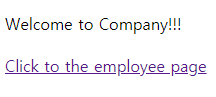
5. /employees로 접근했을 때 보여지는 home.jsp이다. 지난 포스트의 소스와 동일하다.
<%@ taglib prefix="security" uri="http://www.springframework.org/security/tags" %>
<%@ taglib prefix="form" uri="http://www.springframework.org/tags/form"%>
<%@ page language="java" contentType="text/html; charset=UTF-8"
pageEncoding="UTF-8"%>
<!DOCTYPE html>
<html>
<head>
<meta charset="UTF-8">
<link rel="stylesheet"
href="https://stackpath.bootstrapcdn.com/bootstrap/4.4.1/css/bootstrap.min.css"
integrity="sha384-Vkoo8x4CGsO3+Hhxv8T/Q5PaXtkKtu6ug5TOeNV6gBiFeWPGFN9MuhOf23Q9Ifjh"
crossorigin="anonymous">
<title>Spring Security Custom Login Form</title>
</head>
<body>
<div class="container">
<h2>Company Website</h2>
<hr>
<p>You are now logged in</p>
<p>
User :: <security:authentication property="principal.username"/>
</p>
<p>
Roles(s) :: <security:authentication property="principal.authorities"/>
</p>
<form:form action="${ pageContext.request.contextPath }/logout" method="POST">
<input type="submit" class="btn btn-primary" value="Logout"/>
</form:form>
</div>
</body>
</html>'Spring > Spring Security' 카테고리의 다른 글
| Spring Security : Web MVC + Security - 접근 거부 Custom 페이지 생성 (0) | 2020.05.17 |
|---|---|
| Spring Security : Web MVC + Security - 페이지 접근 제어 (0) | 2020.05.17 |
| Spring Security : Web MVC + Security - Security JSP Tag Library 사용하기 (0) | 2020.05.17 |
| Spring Security : Web MVC + Security - CSRF token 다루기 (0) | 2020.05.17 |
| Spring Security : Web MVC + Security - Logout 기능 구현 (0) | 2020.05.17 |
- Total
- Today
- Yesterday
- 도커 개발환경 참고
- AWS ARN 구조
- Immuability에 관한 설명
- 자바스크립트 멀티 비동기 함수 호출 참고
- WSDL 참고
- SOAP 컨슈머 참고
- MySql dump 사용법
- AWS Lambda with Addon
- NFC 드라이버 linux 설치
- electron IPC
- mifare classic 강의
- go module 관련 상세한 정보
- C 메모리 찍어보기
- C++ Addon 마이그레이션
- JAX WS Header 관련 stackoverflow
- SOAP Custom Header 설정 참고
- SOAP Custom Header
- SOAP BindingProvider
- dispatcher 사용하여 설정
- vagrant kvm으로 사용하기
- git fork, pull request to the …
- vagrant libvirt bridge network
- python, js의 async, await의 차이
- go JSON struct 생성
- Netflix Kinesis 활용 분석
- docker credential problem
- private subnet에서 outbound IP 확…
- 안드로이드 coroutine
- kotlin with, apply, also 등
- 안드로이드 초기로딩이 안되는 경우
- navigation 데이터 보내기
- 레이스 컨디션 navController
- raylib
- RestTemplate
- 설정
- 스프링
- crud
- WebMvc
- login
- Spring
- 상속
- form
- 하이버네이트
- 매핑
- one-to-many
- Angular
- Spring Security
- jsp
- Many-To-Many
- spring boot
- Validation
- hibernate
- mapping
- 스프링부트
- MYSQL
- 자바
- Rest
- 외부파일
- one-to-one
- 로그인
- Security
- 설정하기
- XML
